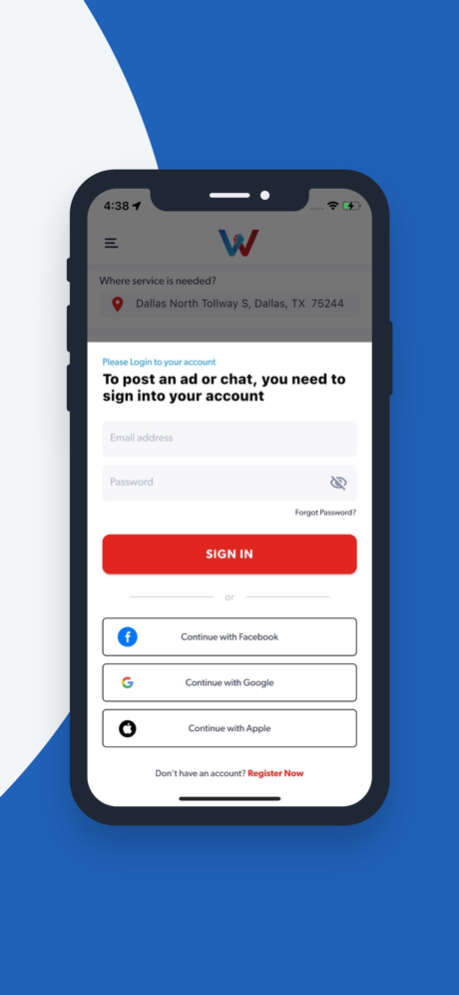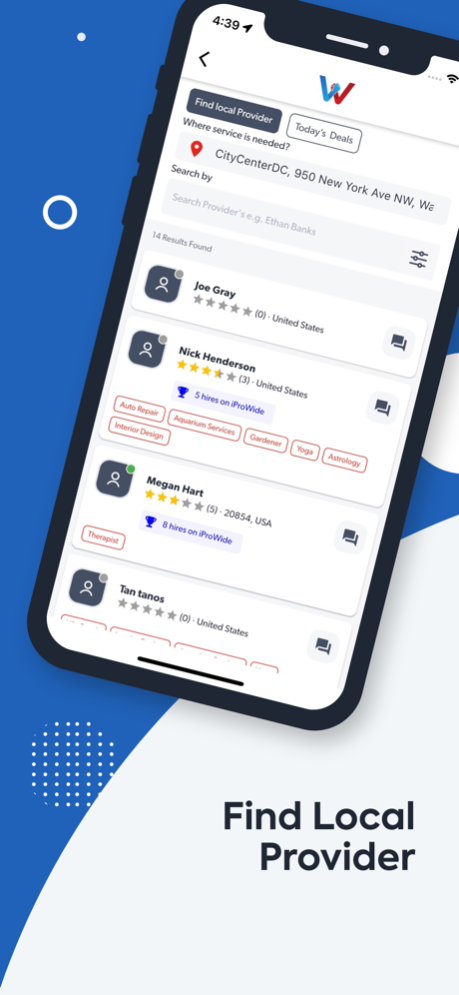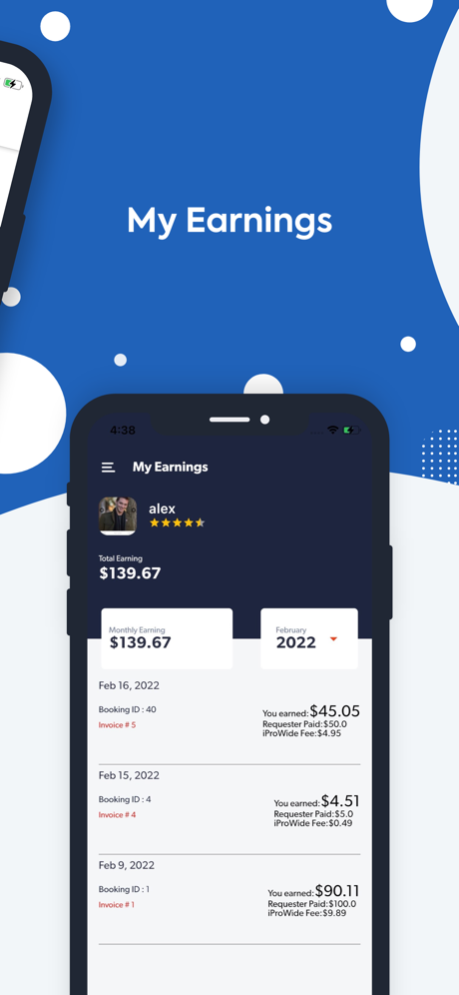iProWide 1.8
Continue to app
Free Version
Publisher Description
"This evolutional marketplace allows you to turn your talent into a passion and earn money. Work when you want. You are the boss now. Unlike other apps, you pay nothing if there is no deal. No leads.
On the other hand, the iProWide application allows people looking for a Pro to get instant help by posting free ads and utilizing a live map capability.
The iProWide supplies the community with a live map of the most recent postings with today's deals and immediate and future jobs.
WHAT YOU CAN DO with iProWide?
• Make Money by helping others
• Hire highly-rated local professionals in any field
• Advertise your business for free
• View the list of all talented professionals near by and contact them directly via chat
• Post an ad and local Pros will contact you with an offer. It’s FREE!
• Use Live Communication between Service Requester and Service Provider
• Send and Receive Appointment Requests
• Find only current and most recent job offers and job requests
• No Leads!
WHAT INDUSTRIES the iProWide covers?
• No limits, advertise your talent from any field (please respect and obey the law)
If you need more information, please visit our website www.iprowide.com
Have questions? Email us at support@iprowide.com"
Apr 11, 2023
Version 1.8
Fixed some issues
About iProWide
iProWide is a free app for iOS published in the Office Suites & Tools list of apps, part of Business.
The company that develops iProWide is iProWide LLC. The latest version released by its developer is 1.8.
To install iProWide on your iOS device, just click the green Continue To App button above to start the installation process. The app is listed on our website since 2023-04-11 and was downloaded 1 times. We have already checked if the download link is safe, however for your own protection we recommend that you scan the downloaded app with your antivirus. Your antivirus may detect the iProWide as malware if the download link is broken.
How to install iProWide on your iOS device:
- Click on the Continue To App button on our website. This will redirect you to the App Store.
- Once the iProWide is shown in the iTunes listing of your iOS device, you can start its download and installation. Tap on the GET button to the right of the app to start downloading it.
- If you are not logged-in the iOS appstore app, you'll be prompted for your your Apple ID and/or password.
- After iProWide is downloaded, you'll see an INSTALL button to the right. Tap on it to start the actual installation of the iOS app.
- Once installation is finished you can tap on the OPEN button to start it. Its icon will also be added to your device home screen.